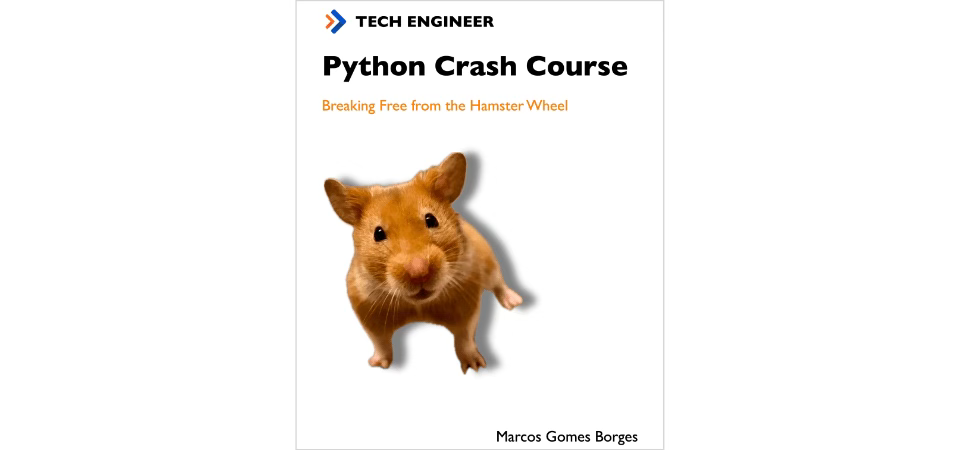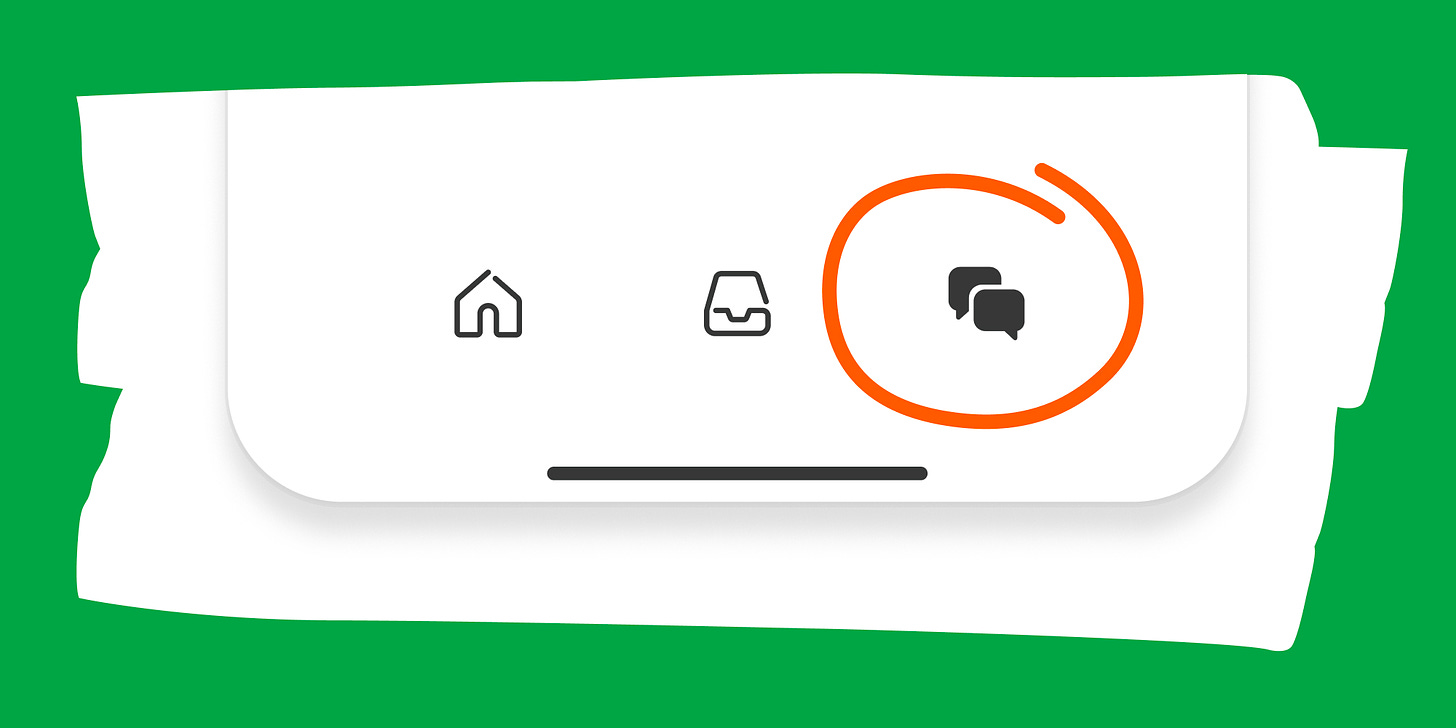Today, I’m excited to announce two major updates for our community!
First, I’ve launched Tech Engineer Chat—a private space where we can connect, share ideas, and discuss topics that inspire us. Think of it as an exclusive group chat for this amazing community. I’ll share updates, questions, and listen to your feedback in real time. It’s an open invitation to engage directly with me and fellow tech enthusiasts in a more intimate setting.
But that’s not all! This chat space is launching alongside a project close to my heart: my upcoming book on Python programming.
This book is more than just a guide to learning Python—it’s the foundation for a broader vision of accessible, high-quality technical education. Alongside the book, I’m working on a free course that combines video tutorials, hands-on exercises, and a comprehensive PDF textbook. The goal? To help developers, researchers, and engineers to confidently navigate Python and set the stage for advanced learning in AI, web development, and more.
In Python Crash Course, we’ll cover everything from basic syntax to powerful tools for AI and machine learning. Here’s a sneak peek of what you’ll learn:
- Python fundamentals: syntax, variables, data structures, and more.
- Modular programming, string manipulation, and regular expressions.
- Python tools for AI, machine learning, and web development.
This is just the beginning—I plan to expand into courses covering Python, Rust, Git, and other key technologies, with content ranging from beginner to advanced. While part of this will remain free, I’m also exploring ways to sustainably grow these offerings.
💬 How you can get involved
- Join the subscriber chat to share your thoughts on the course and the book.
- Dive into the first chapter of the course, now live on Substack, and let me know what you think.
- Spread the word! Let anyone who might benefit from these resources know about this community.
Let’s build a space where learning, growth, and collaboration flourish. I’m excited to have you along for the journey!
How to get started
Get the Substack app by clicking this link or the button below. New chat threads won’t be sent sent via email, so turn on push notifications so you don’t miss conversation as it happens. You can also access chat on the web.
Open the app and tap the Chat icon. It looks like two bubbles in the bottom bar, and you’ll see a row for my chat inside.
That’s it! Jump into my thread to say hi, and if you have any issues, check out Substack’s FAQ.